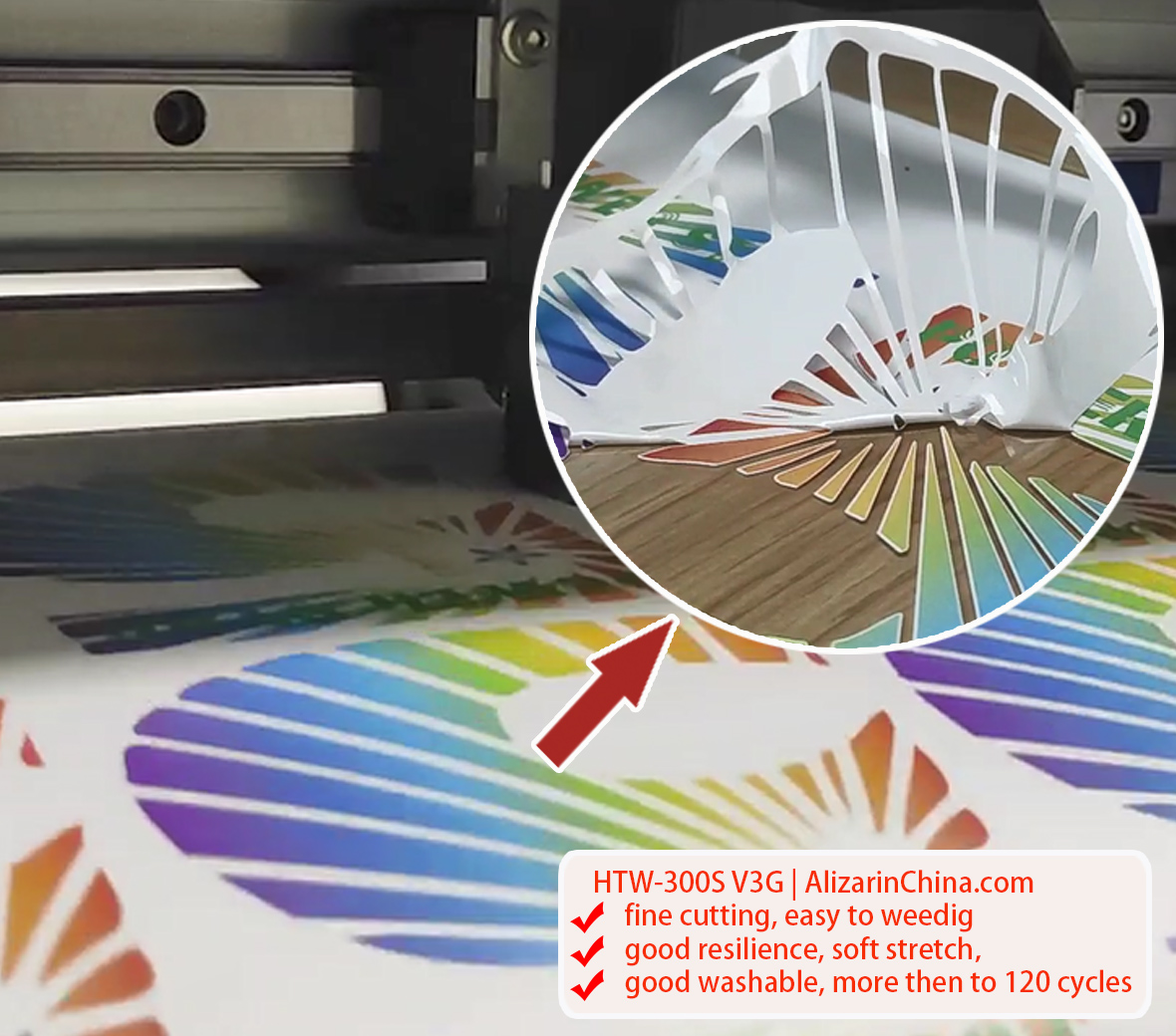Eco-solvent Dark Printable PU Flex
Product Detail
Fine Cutting and Good Washable Eco-Solvent Printable PU Flex (HTW-300SR V3G )
HTW-300SR (V3G) is a 100 micron transparent Bo-PET liner that can be used with Eco-Solvent ink jet printers such as Roland Versa CAMM VS300i, VersaStudio BN20 etc. Innovative hot melt adhesive is suitable to transfer onto textiles like cotton, mixtures of polyester/cotton and polyester/acrylic, Nylon/Spandex etc. by heat press machine. It is ideal for customizing dark, or light colored T-shirts, canvas bags, sport & leisure wear, uniforms, biking wear, promotional articles and more. The outstanding features of this product are fine cutting, consistent cutting and excellent washable.
Advantages
■ Photo quality printing with Roland original Eco-Solvent Max Ink or third-party brand ink
■ Compatible with Eco-Solvent Max Ink, Latex ink, and UV ink
■ Cuts extremely well, and cutting consistent, it cuts finely and can be cut inside. No waiting time for cutting after printing. PET based, dull knife can also be used
■ High printing resolution up to 1440dpi with bright colors and good color saturation!
■ Designed for vivid results on dark, white or light-colored cotton or cotton/polyester blend fabrics
■ Ideal for personalizing T-shirts, canvas bags, canvas bags, uniforms, photographs on quilts etc.
■ Good washable and keep coloration
■ More flexible and more elastic at room temperature, Excellent low temperature resistance, above minus -60°C with good flexibility
Fine Cutting and Good Washable Eco-Solvent Printable PU Flex (HTW-300SR V3G )
Roland Versa CAMM VS54i Print and Cut




Mimaki JV3-75SPII Print and Vinyl Cutter CG-60SRII


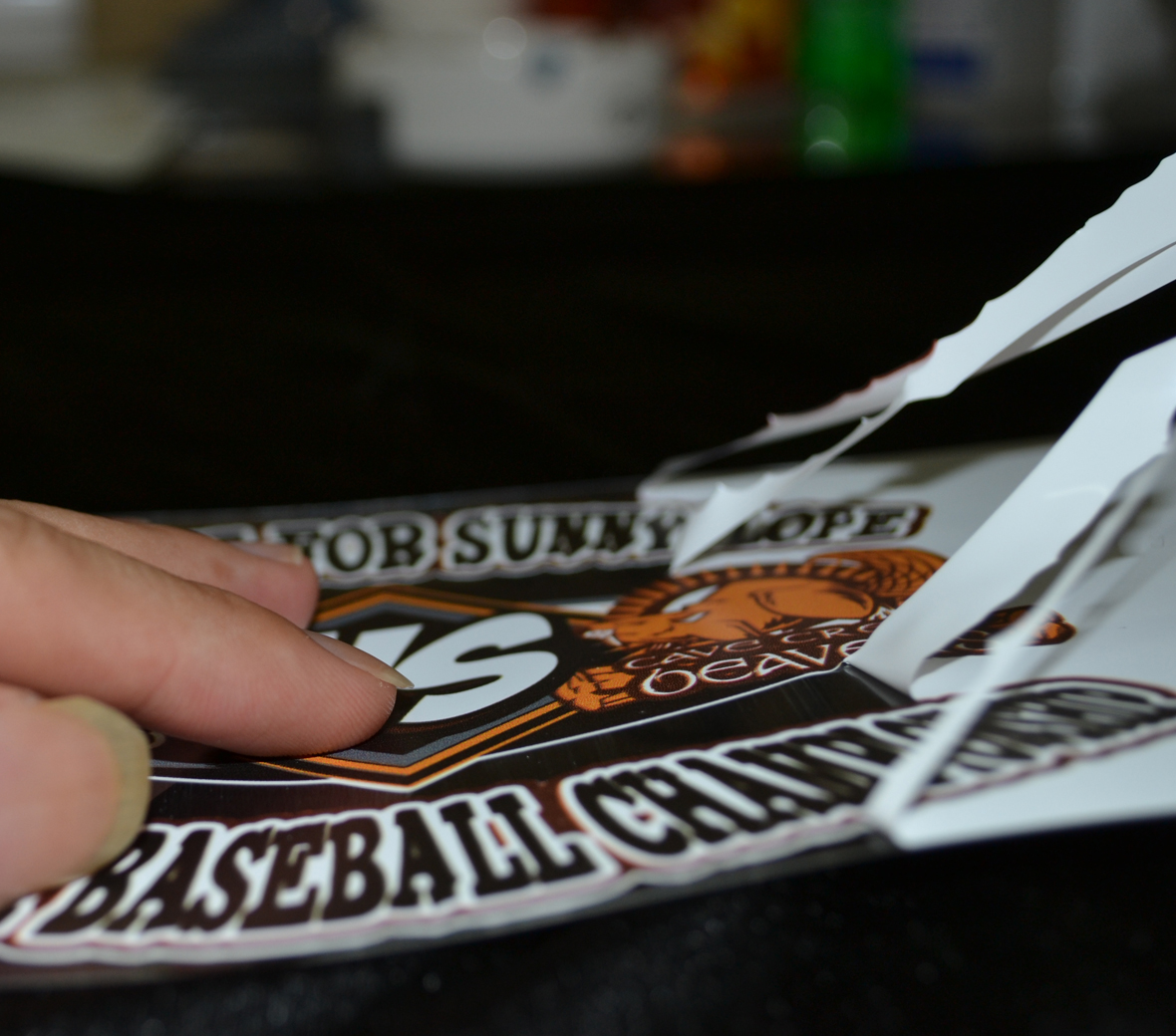

Product Uasge
3.Printer Recommendations
It can be printed by all kinds of Eco-Solvent inkjet printers such as : Roland Versa CAMM VS300i/540i, VersaStudio BN20, Mimaki JV3-75SP, Uniform SP-750C, and other Eco-solvent inkjet printers etc.
4.Heat press transferring
1). Setting a heat press at 165°C for 25 seconds using moderate pressure.
2). Briefly heat the fabric for 5 second to ensure that it is completely smooth.
3). Leave the printed image to dry for approx.5 minutes, cut out the image around the edges. Peel the image line off from the backing paper gently by adhesive polyester film.
4). Place the image line facing upwards onto the target fabric
5). Place the cotton fabric onto it.
6). After transferring for 25seonds , move away cotton fabric, then cooling for about several minutes, Peel the adhesive polyester film starting at the corner.
5.Washing Instructions:
Wash inside out in COLD WATER. DO NOT USE BLEACH. Place into the dryer or do hang to dry immediately. Please do not stretch the image transferred or the T-shirt as this may cause cracking to occur, If cracking or wrinkling does occur, please place a sheet of greasy proof paper over the transfer and heat press or iron for a few seconds making sure to press firmly over the entire transfer again.
Please remember to not iron directly on the image surface.
6.Finishing Recommendations
Material Handling & Storage: conditions of 35-65% Relative Humidity and at a temperature of 10-30°C.
Storage of open packages: When an open packages of media is not being used remove the roll or sheets from the printer cover the roll or sheets with a plastic bag to protect it from contaminants, if you are storing it on end, use an end plug and tape down the edge to prevent damage to the edge of the roll do not lay sharp or heavy objects on unprotected rolls and do not stack them.