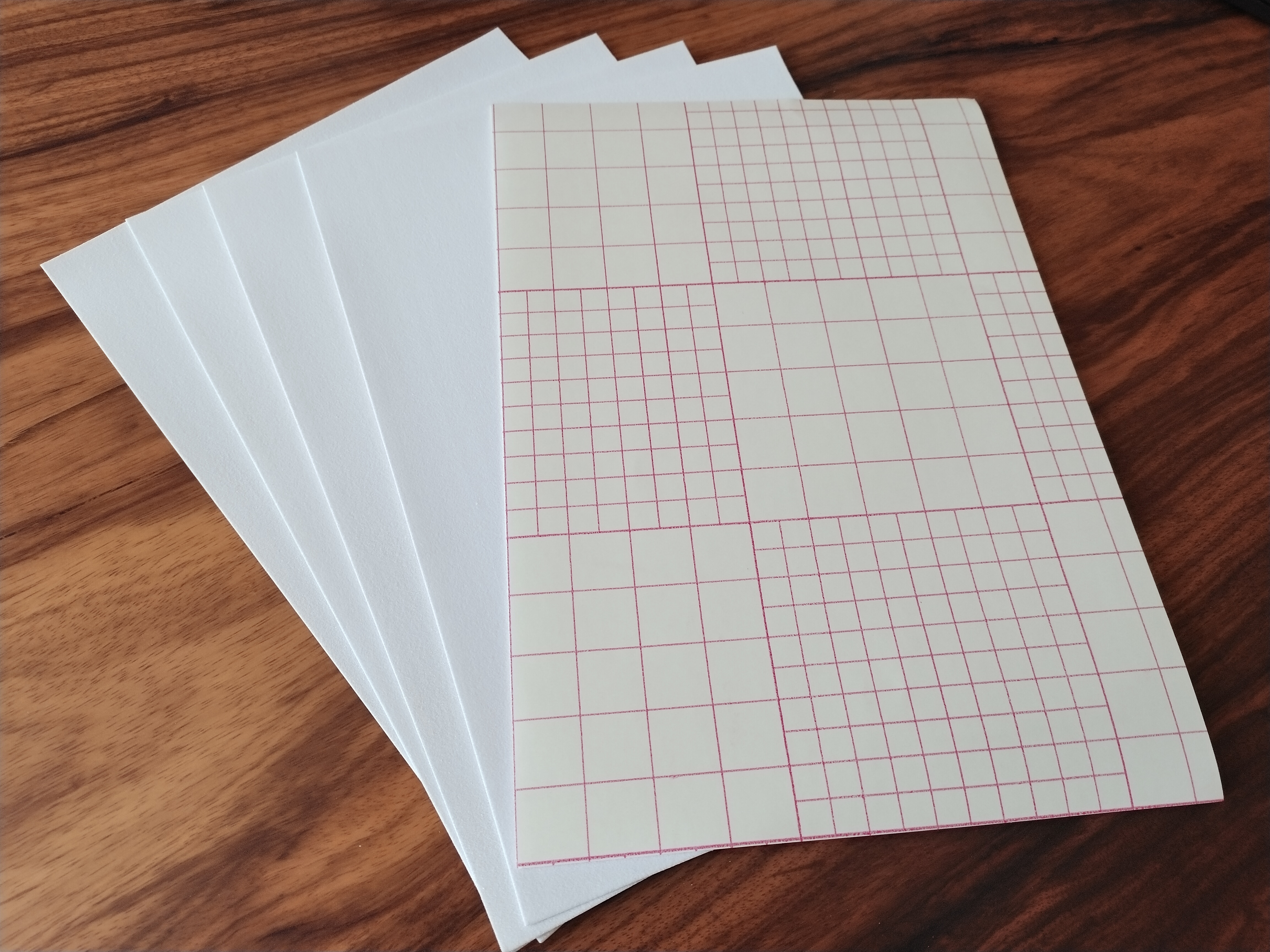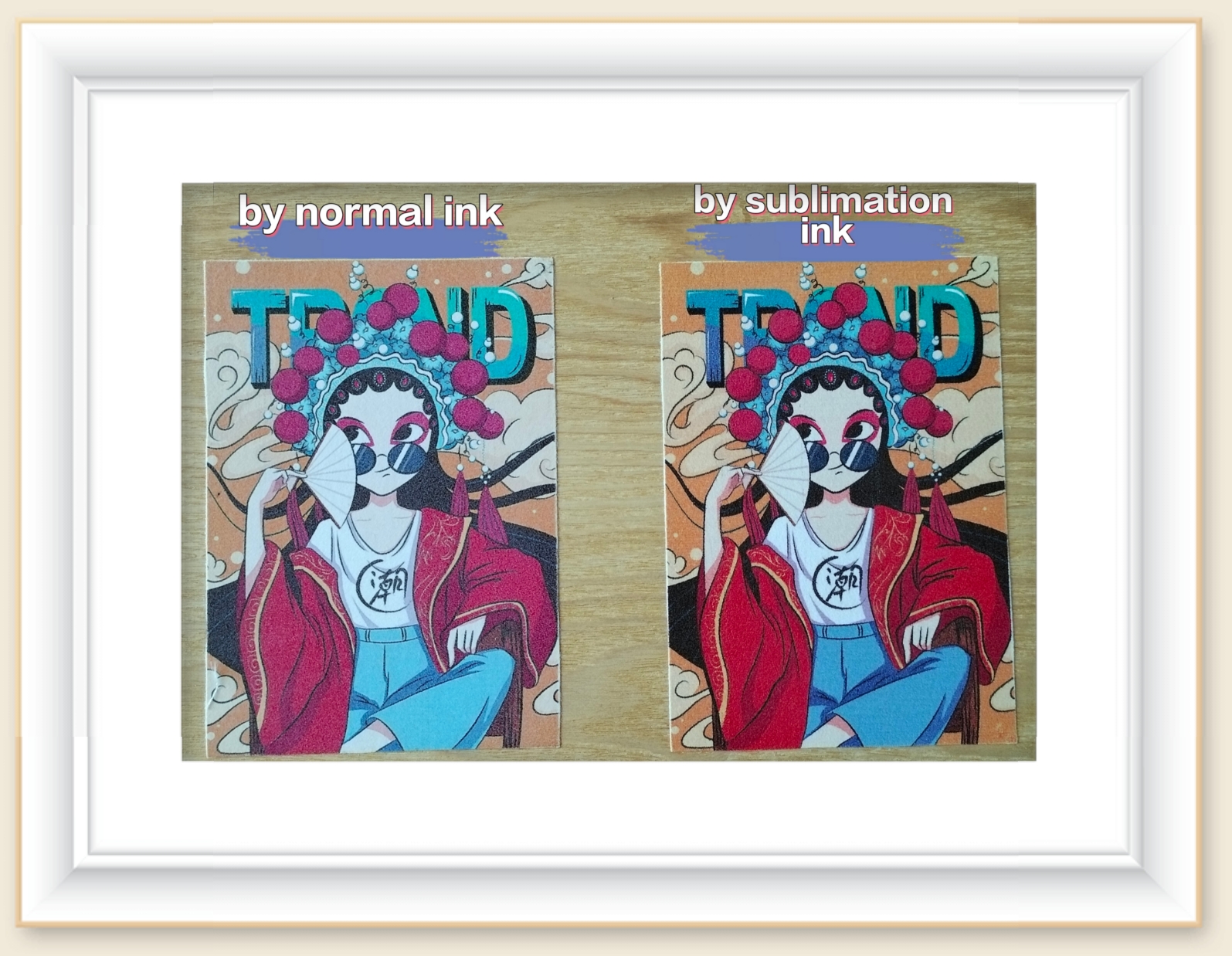Yes, Alizarin Inkjet Transfer Paper is compatible with all desktop normal inkjet printer with dye & pigment ink. But you asked “Can I use sublimation ink on Inkjet Heat Transfer Paper”, so we develop it. We have HTF-300 that can print with sublimation ink for you. It has vibrant color, printable flock, excellent washable. Of course, you can also print with normal dye & pigment ink as you like.
Here is everything we suggest having on hand when working with HTF-300-printable sublimation flock.
Supplies
- HTF-300-printable sublimation flock Sheets
- Desktop Inkjet Printer with normal dye & pigment ink or sublimation ink.
- Vinyl cutting plotter or Scissors
- Something to apply with: Heat Press, or Home Iron
- Silicone Paper
- Cover sheet blanks that are cotton, polyester, cotton/poly blended and more.

How to Print on HTF-300-printable sublimation flock
Do you have one of the inkjet printers shown above, such as Epson, HP, Canon, Brother? If yes, great! You are almost ready to get started with HTF-300-printable sublimation flock! If you have a different inkjet printer than the ones on the list, no problem, you can still have a try- there are so many different printers out there, so it’s impossible for us to test them all, but it’s worth a shot! Since HTF-300-printable sublimation flock works with most desktop inkjet inks, it will likely work with your desktop inkjet printer. You may notice some color variation between printers- that is totally normal and can depend on your printer’s ink and settings.
What Setting Should I Use?
For this printable sublimation flock HTF-300, to get vivid colors, we suggest using the “high-quality glossy paper” setting on your printer. And as there’s flock effect, with a little thick coating, so you may need to let the printed image rest for drying about 15-30 minutes before applying.
Which Side Do I Print On?
This HTF-300-printable sublimation flock has a flock coating and a red grid backing. The flock coating side is the side you do want to print on. So don’t worry, it’s much easier for you to find the correct side to print on. Depending on how your printer feeds the material, you’ll want to be sure you load the transfer paper in accordingly.
Ready to print on HTF-300-printable sublimation flock? What will you make first? There are so many options now that you can print full color. Here are some of our favorites, but if you have other ideas, we’d love to hear that. Just email us at marketing@alizarin.com.cn or send message to us by WeChat or WhatsApp, our number is 0086-13506996835.
Let’s see the differences between printing with dye & pigment ink and sublimation ink.
Project Idea #1: Print YOUR Images
Vacation views, family parties, and favorite selfies can now be transformed onto T-shirts, wooden photo frame, canvas bag and so much more!
Project Idea #2: Print Multicolor Designs and Logos
Printing all your colors at once not only cuts back on production times, but the fewer colors you have to layer the less weight their will be on the finished garment!
Project Idea #3: Print Custom Patterns and Colors
Ever search for the colorful or the personalized patterns print? Now you can print your perfect shade or pattern with Alizarin Printable transfer paper!
Well, as you see, our printable flock inkjet transfer paper can not only work with normal dye &pigment ink, but also with sublimation ink. Different inks have different effects. Which one you prefer? Or you like any other transfer paper? Please visit our website www.alizarinchina.com for more details, or feel free to contact us by email or WhatsApp.
North America & Europe, Southeast Asia & Australia,
Ms. Wendy Ms. Tiffany
E-Mail: marketing@alizarin.com.cn E-Mail: sales@alizarin.com.cn
Mobile: 0086-13506996835 Mobile: 0086-13506998622
Middle East & Africa, South America & Spain,
Ms. Sunny Mr. Henry
E-Mail: pro@alizarin.com.cn E-Mail: cc@alizarin.com.cn
Mobile: 0086-13625096387 Mobile: 0086-13599392619
Post time: Sep-29-2022