Printing – Cutting – Graphtec
1. Make printed pictures and contour pictures at the same time
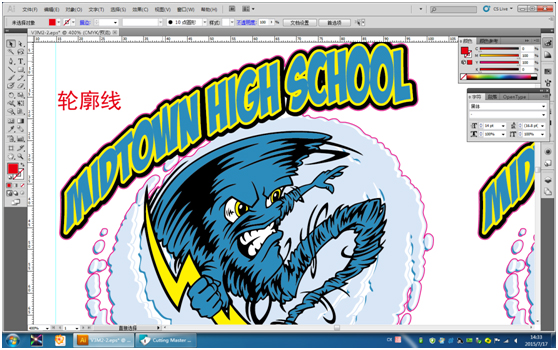
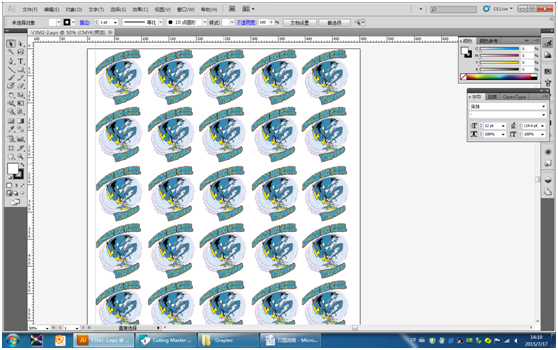
2. Registration mark
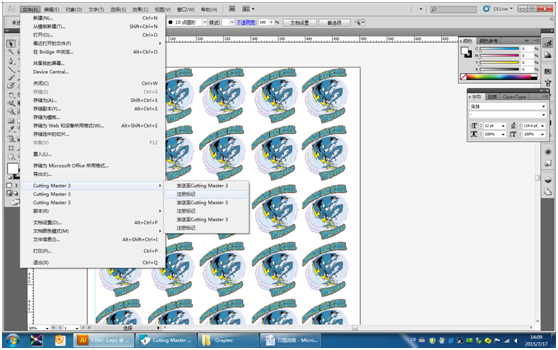
3. Registration mark
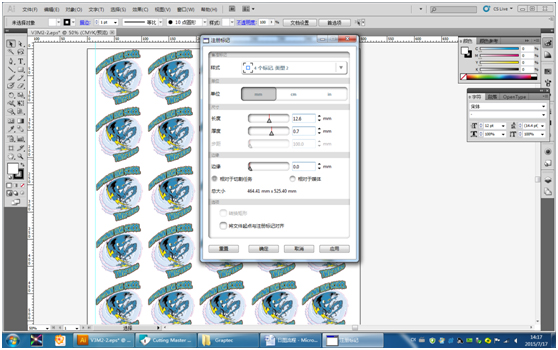
4. Delete the contour line and transfer the AI diagram to EPS format for printer output
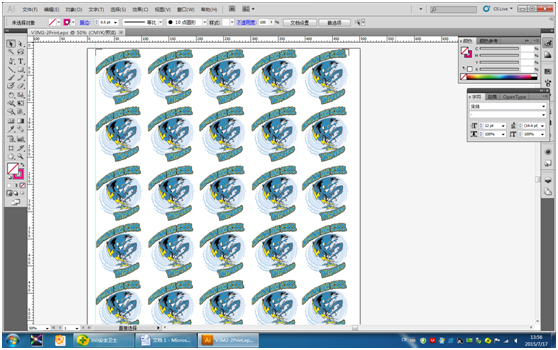
5. Delete the picture and leave the outline diagram for the output of the engraving machine
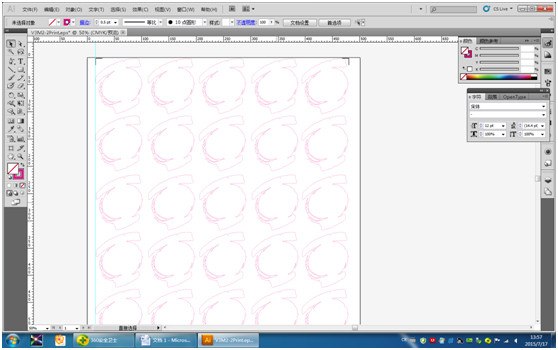
6. Send to the lettering machine
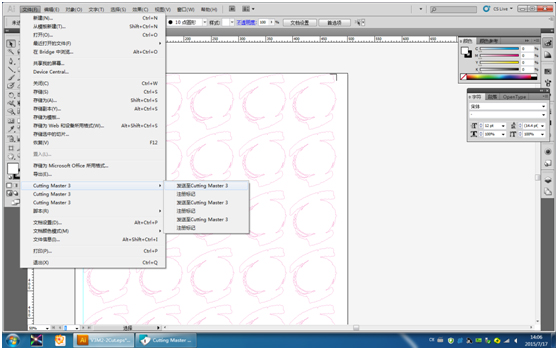
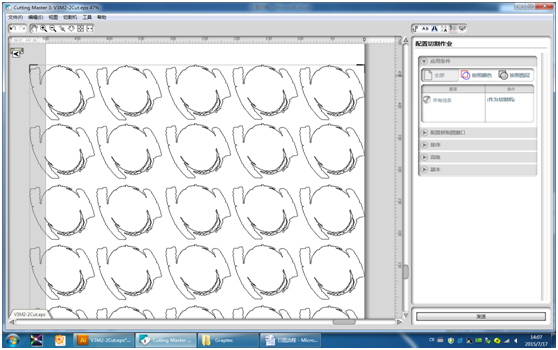
Post time: Sep-11-2021


