Print at Cut media | Roland TrueVIS printer at GS24 Cutter :
1. Gumawa at mag-print ng mga larawan
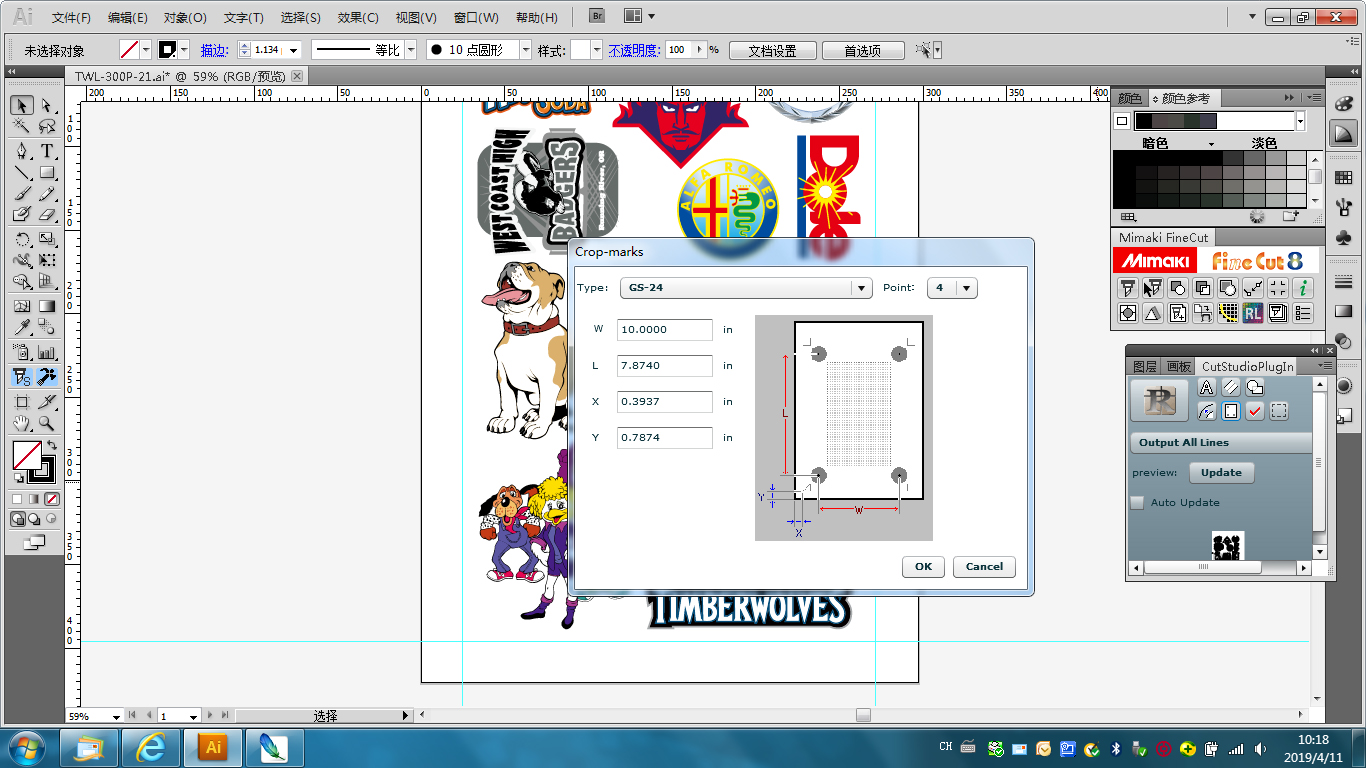
2. Markahan ang positioning point at i-save ito bilang AI o EPS para sa print output
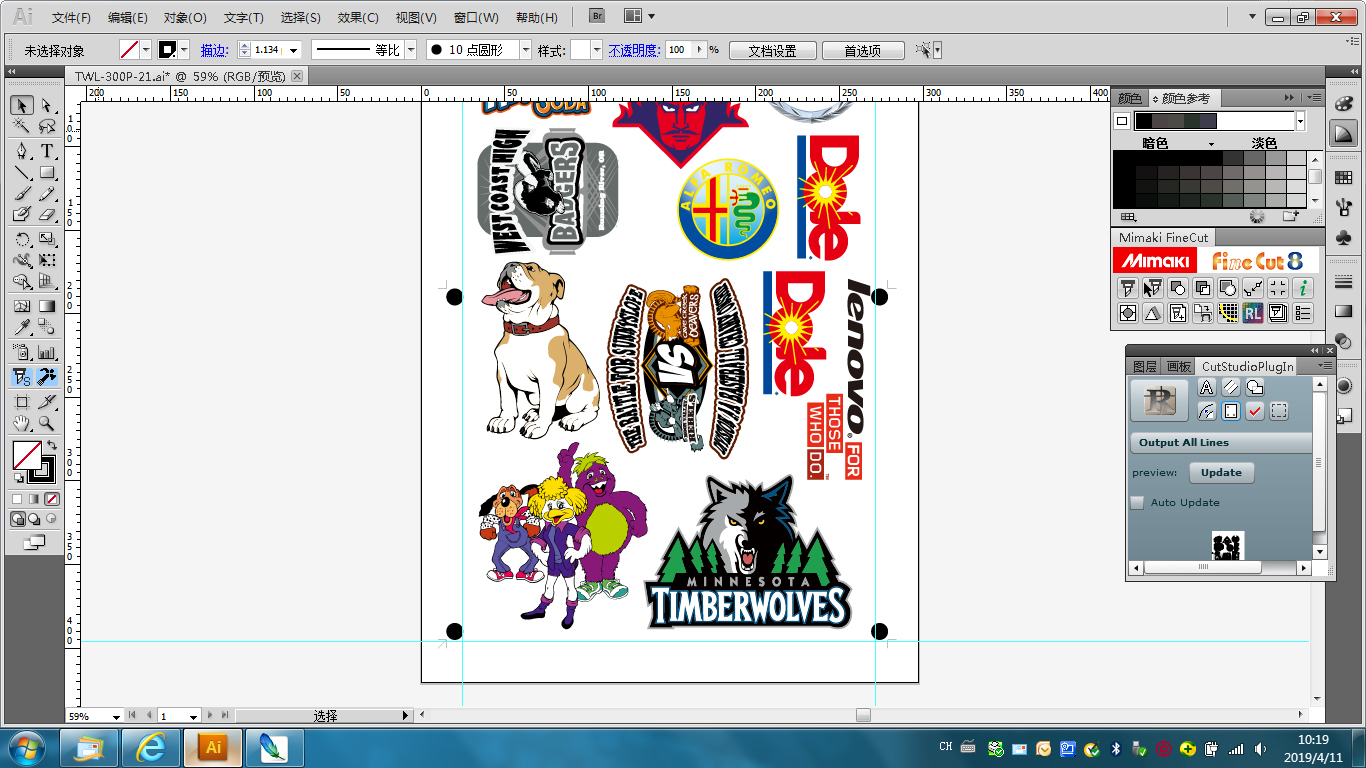
3. Gumawa ng edge patrol cutting drawing at i-save ito bilang AI drawing para sa Roland gs-24 output
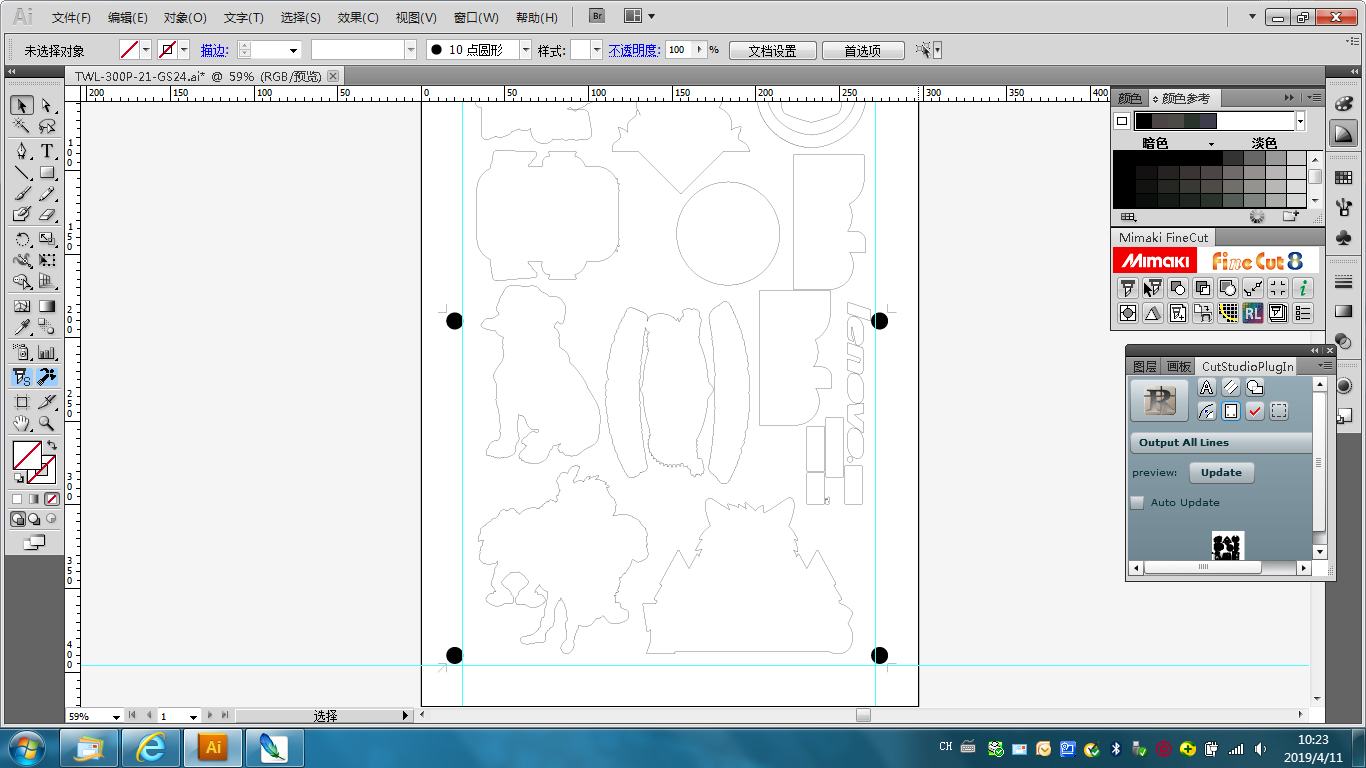
4. I-load ang naka-print na larawan sa gs-24 cutter para sa pagputol
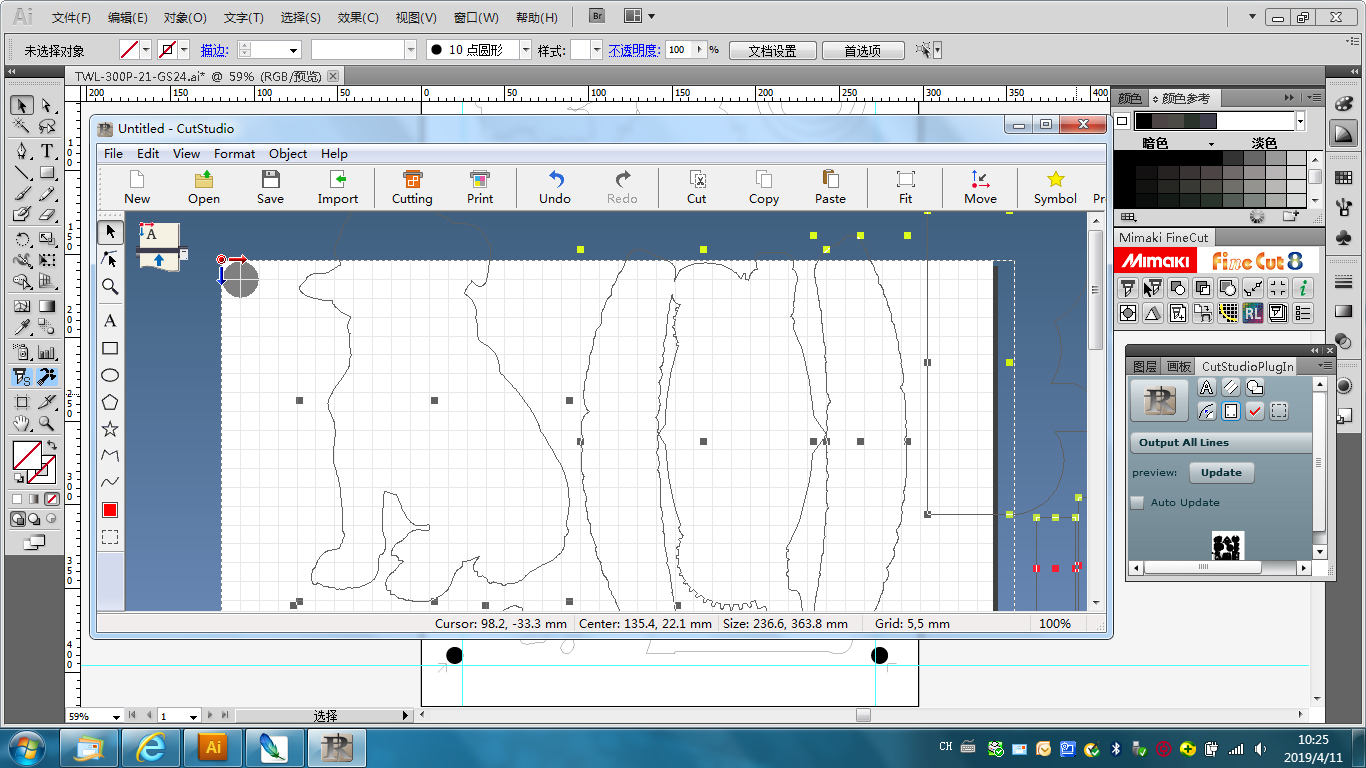
Oras ng post: Set-11-2021


